I found out why... When you click and drag, or use Microsoft Word to do your posts (copy and paste) or let's say that you want to post a picture of someone's blog candy in a post and you just right click on the picture and copy/paste into your new post...something bad happens. It will put a code into your html (Base64 encoded)that forces those posts you "copied and pasted" to to archive to page 2. So, if you have done this and you go to "Edit" your post and switch to html and look for where you would've copied and pasted something, it will say "Base 64" That is a no-no in HTML.
How do you remedy it you ask? You must "save" pics to your computer and then in your new post download it as you always would through blogger when you "add" pics".
I went back and corrected a few of my posts for some of the blog candy pics & posts and Bing, Bang Boom....my problem was solved.

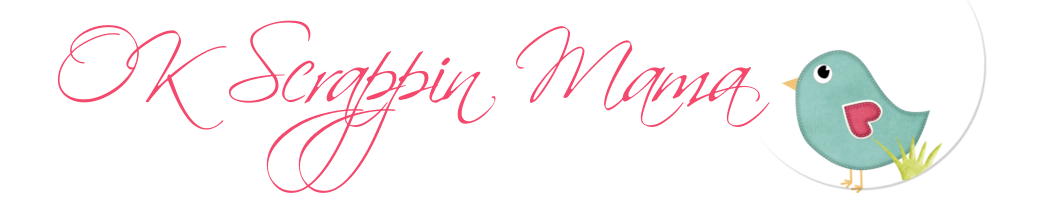









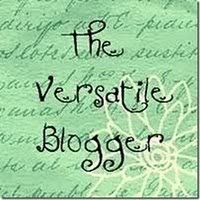
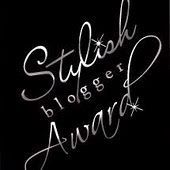















THANK YOU so much, Donya! This totally fixed my problem. Blogger wasn't letting me add pics yesterday, so I cut and pasted a pic and that's when my troubles started. I fixed that post as per your instructions and all of my other posts appeared again! So thank you, thank you, thank you for sharing this fix! I am so appreciative :)
ReplyDeleteLisa
http://indymermaid.blogspot.com
Good to know, thanks!
ReplyDelete