2. I use a tape-type lint roller to remove the smaller pieces of paper from mat
3. When you don't need a total wash and re-sticky mat job, just take the zig 3 way glue (Big chisel point) and go over your mat with it and dry for 30 minutes. It will revive the mat.
4. I keep an old gift card around to give one big scrape on the mat to get all the scraps off the mat.
5. I made the mistake of using a new mat with a little thinner paper and of course, the paper tore when getting it off. So, someone told me to use an old T-shirt ad just press and pull up from the new mat to lessen the sticky. Or, just use the new mat for thicker cardstock first.
6. When using a new mat, I get a piece of masking tape and a permanent marker and write "up" or "top" on the tape and then place on the outside top of the clear plastic mat cover. I also number my mats to my plastic covers. On the back of a mat in permanent marker, I write #1 and then on the masking tape, I write #1. So my masking tape has "up" and the #?) That way I always know which cover goes with which mat.
7. When I have 2 mats that need a good scrubbing and/or re-sticky
I put another piece of masking tape on top of the plastic cover that says "washed:" and then "Glued:" After those words, I just put stick marks and this way I know how many times I have washed or re-stickied a mat.
Tips for Blades
1. You might need to replace your blade when the paper doesn't cut properly or continually rips your paper (despite adjusting blade depth or pressure)
But, before changing the blade, take the housing out and look where the blade is to see if there is loose paper bits stuck on the blade.
If you DO think the blade needs to be changed, you can check her for details Cricut Maintenance page at Cartridge Helper. (http://www.cartridgehelper.com/cricut-maintenance/)
Stamping and Embossing
1. I always wondered how I could use all my stamps, especially when I didn't want part of the wording or image to "stamp". Depending on the location on the item you DON'T want to stamp, you can ink everything and then put a piece of cardstock under the part you DON'T want to stamp and then just stamp normally.
Or, I've used masking tape over the part I DON'T want to stamp and then ink the rest of the image. But, I take the masking tape off just before pressing the inked image onto the paper to make sure it looks good. I noticed that when I haven't taken the tape off it isn't as crisp or nice a stamped image. Or, you can just use a pen and ink the image you DO want to stamp.
2. Embossing-- Right before you ink for your image, if you rub a dryer sheet over the paper, it will eliminate static. Static can sometimes cause small parts of the embossing powder to stick places you don't want it to.
3. Embossing--always keep a scrap piece of paper underneath the item you are pouring the embossing powder over. After you cover the stamped image with embossing powder really well, turn the image over onto the scrap paper and dump off the excess powder. Then, it's easier to "funnel" the extra powder back into it's container.
Blade depth 5
Speed 4, maybe 5
Pressure 4
Multi cut 3
Detailed Cuts
Blade depth 4
Speed 3
Pressure 3, maybe 4
Multi cut 3 or 4
2. To save on paper waste, when I need to cut each layer/shape, I will do multiple cuts of the same thing. Not only do I have extras to assemble and keep on hand for future crafts, but I save on paper too.
3. You know when sometimes you cut paper with your cutter and the blade gets the edges a little rough or you have paper "fuzzies" on the edges. I use the Tim Holtz sanding block and gently at the edges brush it along the edges of the paper.
4. Always keep those premade blank cards (from H/L or M's or J's) on hand in various colors like beige, white and kraft (the ones the color of a paper bag) for making a quick, last minute card.
5. Go to Above the Rubies Studio for a free downloadable cutting guide for paper and the cricut. It is AWESOME!!
Glue Tips
1. If you have a Glue Glider Pro, I learned the hard way NOT to buy the High Tac Tape. It gets stuck in the gun and just jams and gums things up! I only use the Perma Tac now.
2. This is my best buddy ever!! Well loved. It is a pick up square and it removes adhesive/glue residue from the back of photos, cardstock etc. It even helps remove light-leaded pencil lines.
http://www.creativememories.com/MainMenu/Shop/Scrapbooking/Traditional/Tools/Photo-Mounting/Pick-Up-Square
3. I use a big straight pin (mine is one with a pearl on the end and a little bigger than a normal straight pin) in the end of my scotch quick dry bottle to help keep from drying out.
Glimmer Misting, Stamping and Inking Tips
1. Glimmer Mist--To make your own you need a mini mister bottle, a bottle of your favorite color of re-inker, Perfect Pearls and water. One dropperful of color, maybe a 1/4 tsp of Perfect Pearl powder and fill the mister up to about 80% full with water. Want a little empty space at top to shake and mix the ink.
Spray on whatever project you have, use a mask etc. Paper will curl so you want to use a heat tool to go dry the paper. To prevent the mister from globbing or splotching out a puddle of color you may want to spray color and wave paper into the mist. (make sure you aren't spraying into the air at anything important) Or when project is on a flat surface, hold mister like 6 inches + away from project in a sweeping motion.
Card and Envelope sizes
Cuttlebug Tips
I can't take credit for this first tip. You need to see Tim Holtz website for the most awesome cuttlebug embossing folder tip http://timholtz.typepad.com/my_weblog/2010/08/problem-solved.html
So basically you are taking your embossing folder and opening up and taking a craft knife (exacto knife) and starting from one side cutting on the fold 1/2 inch in and ending your cut 1/2" from the other side. That way, you have an opening at the "folder crease" end to slide your longer borders through and you can have a longer and continuous embossing image. SOOOOOO SMART!
Organization Tips
1. I use a photo box and made my own dividers with labels to organize my pre-made/assembled cricut cuts to use for future projects. Some of the labels I use are: Alphabet, Animals, Birds, Cats, Dogs etc.
I keep them in individual baggies and on the back of each cut I write in pencil what size it is. That way, if I have let's say 2 of the same bird but in different sizes, I know what size it is.
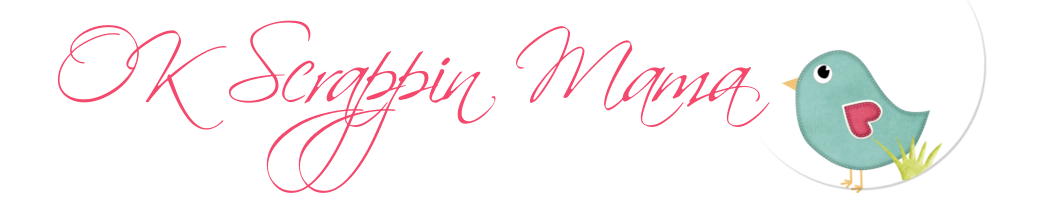









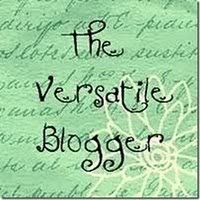
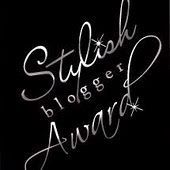















No comments:
Post a Comment
Thank you for taking the time to make a comment.
**Donya**