This morning I put in my Winter Woodland cart and decided to print/cut one of the birds. I laid everything out with the gypsy. Was able to pick the colors through that. (because I had my Enjoy the Seasons cart already downloaded to the gypsy) There were 3 layers to the image I wanted to do. I colored one layer yellow, one brown and one layer blue. Then sized it and printed it out....easy peasy. No laying out the paper colors on a mat or anything. To me, the cuts are crisper and cleaner and seem to go together more exact.
Only drawbacks for me today are: I'm so use to using all the creative features with the gypsy and you just can't do that with the gypsy/Imagine(like hide/contour, weld etc) But, the coloring your individual layers the way you want on ONE sheet of white paper is greate (and not laying out all the pre-colored paper) You cannot print a "combined" colored layers as ONE image with gypsy to imagine. You have to color/ print/cut the individual layers through gypsy to Imagine and glue together. Where as if you wanted to color individual layers JUST through the imagine, and then combine as ONE printed image to cut....you CAN do that. (make sense?? LOL)
Other drawback (I think) is you don't have control over how close your images print (even with using the gypsy to the Imagine) and so it seems I have more paper waste. I don't know about you but when I lay out images on my gypsy, I'm zooming in trying to cram and rotate stuff around as close as possible to minimize paper waste. So, I suggest if you are printing/cutting to load up that 12 x 12 pc of paper with lots of stuff. Otherwise, you will be trimming your scraps.
One cool thing you can do is called cache'. That is where....let's say....I have up to 3 printable paper patterns from my "enjoy the seasons cart" that I LOVE and want to have available stored to the imagine to use for another Imagine cart. I can take ONLY 3 and no more patterns from any imagine cart and store as part of the color/pattern choices for future carts (including the regular cricut carts) You can easily delete and add new patterns to store to the imagine...but can only have a max of 3 at a time.
I had a question of what videos did I watch to help me learn what to do:
First of all, I went to the cricut board and asked questions and read everyone else's questions. I also watched these
http://www.youtube.com/watch?v=Uzxscxk69s4&feature=related
http://www.youtube.com/watch?v=DDk_Fen6MXM&feature=related
http://www.youtube.com/watch?v=w18PZB2LEbA&feature=related
http://www.youtube.com/watch?v=2gbJrx-HPMI&feature=related
http://www.youtube.com/watch?v=c5HS5qh6PKI&feature=related
http://www.youtube.com/user/provocraft#p/u/38/hW3OXhAmZX4
That's it for now....

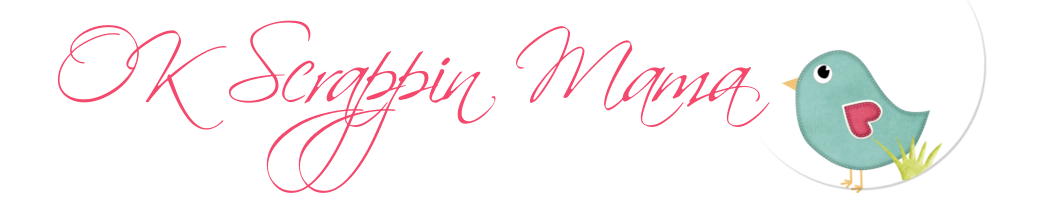









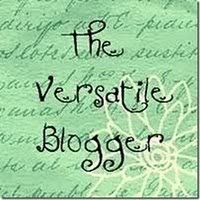
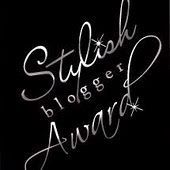















awesome thanks for that list of links ill def check em out!
ReplyDelete-jamie