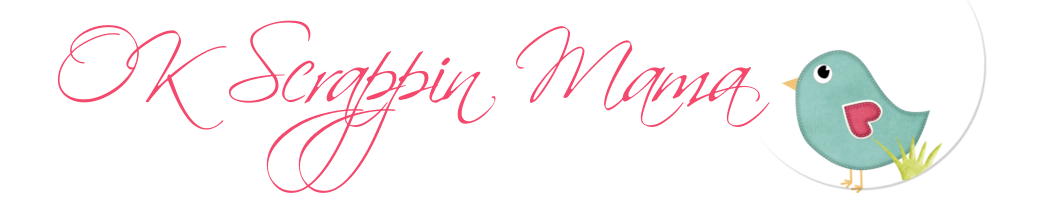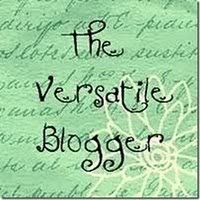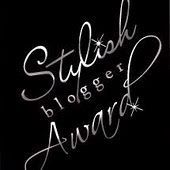I have some very personal family things going on now and they need me. In all of the 14 yrs I've
been married...I've never seen my hubbie cry. We found out today that my FIL is in the hospital with what appears to be a quarter size tumor on the front/forehead part of the brain. They are doing another more detailed MRI Tuesday to determine all the stuff like nerves around it etc and to help them when doing a biopsy. He's a vibrant, giving and loving man who loves to golf. We don't know the extent of things yet but since they live locally, need to be available for my MIL and hubbie.
Then, my Mom just told me tonight that she has an appt with her cardiologist on Wed, as she has been having some issues. She had a stent put in 2 yrs ago.
If anything, just say a prayer for strength for me as I help my family keep it together. I tend to be a worrier and over analyze things and I just need a sense of calm to help others now. And, my prayer is that when they do the biopsy for my FIL this week that it will be better news than what our minds are letting us think. And for my Mom, my best friend that her heart is ok.
I can only hope through all these situations that my ENTIRE family realizes and believes that GOD still loves us and performs miracles all the time and that we always need to look to HIM for comfort, answers, peace, love, faith peace and....healing.